[ez-toc]
The successful betting process sometimes requires some additional equipment engaged, especially for those, who prefer LIVE-betting. In that case, the paramount importance issue becomes the version for mobile phones.
Unfortunately, Merrybet hasn’t got its own application for Android, IOS or Windows Mobile platforms. Per contra, they have developed a dynamic and usable mobile version, which has a range of benefits comparing to the PC version.
The advantages of mobile betting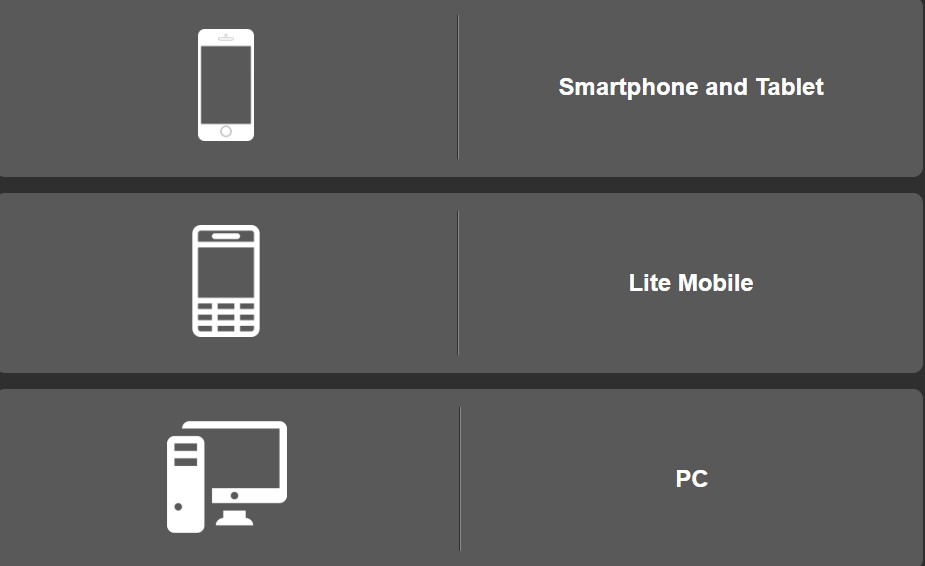
Merrybet’s website on mobile phones is presented by 3 versions to choose.
You can trace the difference between them on the screenshots below:
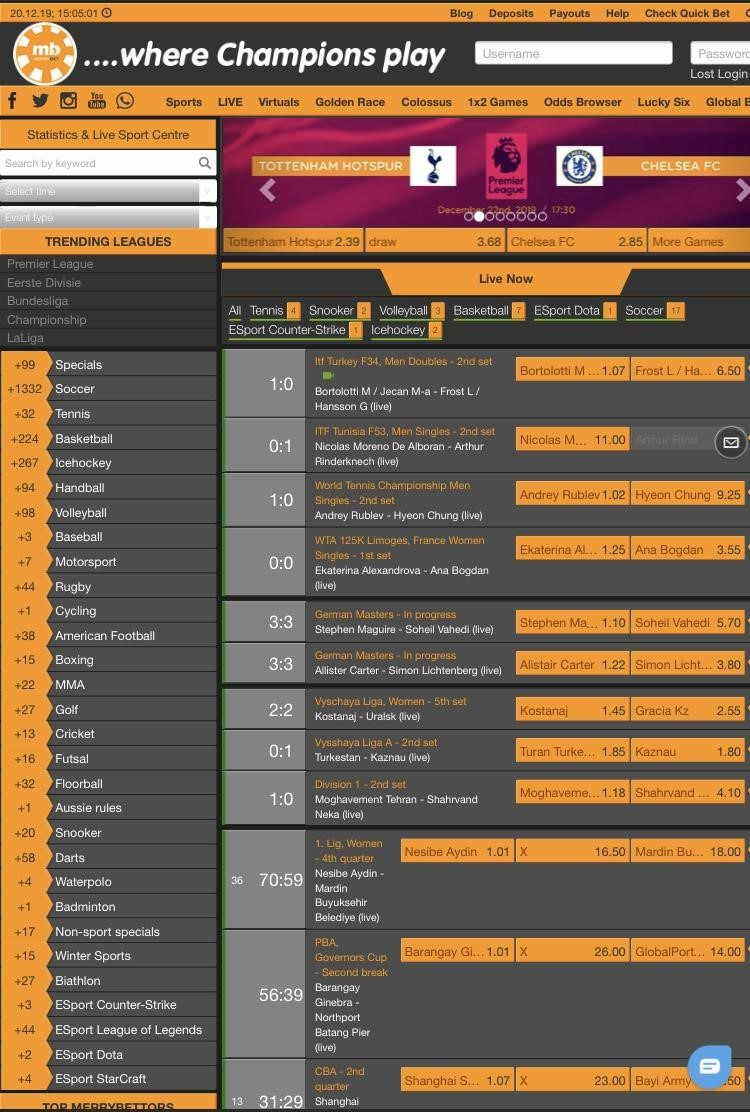
PC-version |
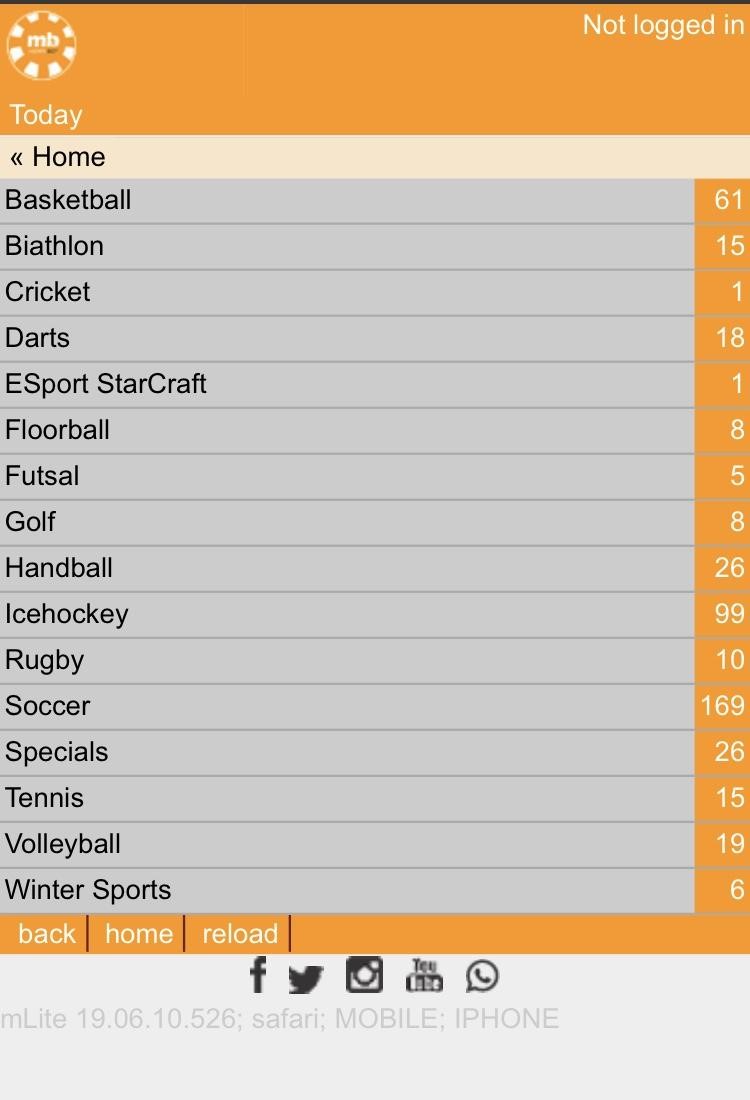
Lite-mobile |
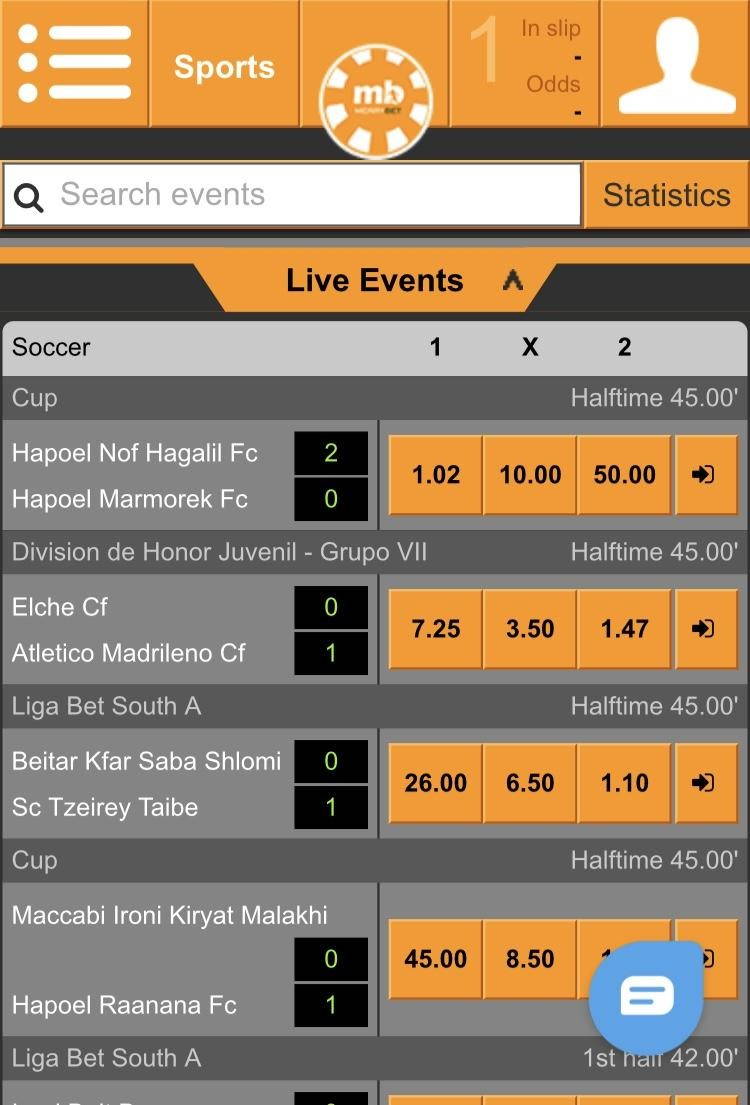
Smartphone and Tablet |
All these versions for mobile platforms have several advantages of using compared to the traditional. First of all, mobile versions allow you to bet at any time and any place from your mobile phone.
The only things you need are Merrybet’s account and a mobile phone with access to the internet. It may be incredibly useful for LIVE-bettors, who have to always monitor events and odds online.
Moreover, mobile betting doesn’t require staying in front of the PC or can be combined with it. For example, you can watch some translation on the PC and make your betslips via mobile phone at the same time.
Guide to the mobile app
Let’s focus on these 3 types of platforms in detail:
- Smartphone and Tablet — applicable to Android, IOS or Windows Phone. It is more compactable comparing to the original PC-version but not inferior in usability. To open the main menu, click on the icon on the left top corner:
 On the list accessible there are quick links, which would transfer.
On the list accessible there are quick links, which would transfer.
Also here yohe rightest icon:
So you can chu can load the booking code or the number of the betslip. 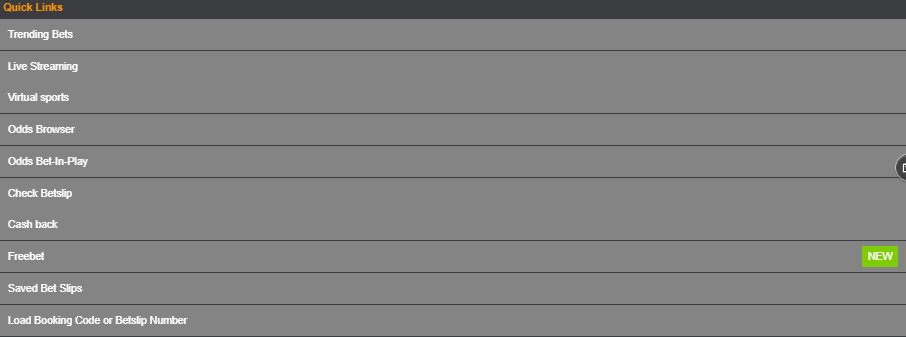
Under these fields «My bets», «Payouts», «Deposits», «History», «Affiliate» and «Help/FAQ» are located. In order to open the list of sports available, press on slightly to the right of the menu icon.

Your current bets are displayed on the right side from Merrybet’s logo:
![]()
Finally, your account details and current balance are seen on teck it as soon as possible.
- Lite-mobile — a minimalistic version for low-powered mobile phones or for those, who don’t need any extra interface. After choosing that type of platform, it immediately takes you to the main menu with such items, as: «Search», «Live Betting», «Upcoming», «Sports», «Today», «Multi betslip», «Check betslip», «Deposits», «Payouts» and so on. For instance, LIVE-betting sportsline at the moment is looking as follows:
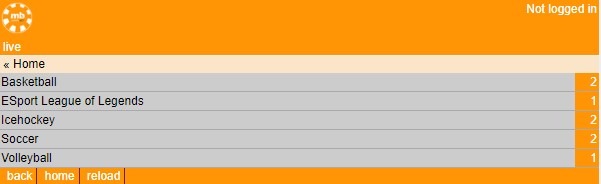
- PC-version — just the original version of the website, the same as on your computer. It is suitable for those who are already used to the regular version and have a widescreen smartphone or tablet.
It should be noticed, that you don’t have to choose the right version every time you login to the Merrybet mobile page, just type to the «Remember my choice» underarm.
Effective Abuja betting via Merrybet
There is no recept of how to bet successfully, but awareness of the common advices may prevent from the most typical mistakes. As well as what device to use: blending either mobile and PC or use just only one platform separately. It’s up to you.
In case you prefer to make a betslips from mobile, your next step — choosing the appropriate version of the platform and signing in your account. On the «Mobile and Tablet» version, you need to click on and fill your user ID and password to login. Once it will be done, choose the certain event you wish to bet for and book the betslip. After it, your betslip and the odd will appear at the top field .
You can make an accumulator betslip by choosing one or more bets, the odds would be multiplied. Keep in mind, that longshot accumulator bets with the highest odds will not lengthen your chances to win, so it is important to strike the balance.
In case you prefer the «Lite-mobile» version of the mobile platform, the process is not much harder. As in the previous example, first of all, you need to sign-in to your account. For that click on the «Login» in the main menu and fill in the requested information. Once you’ve logged in, choose the event you wish to bet, choose the type of the betslip and the amount of stake.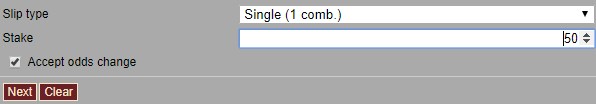
Here you can also choose an accumulator bet, where the odds are multiplied. For that click on the «Slip type» and choose «Multiple» bet, but not a single as on the example below.
Finally, press «Next» and it would be generated a booking code for your betslip. You can use it online on the website to receive your winnings or use it offline — in one of the betting shops of Merrybet.
The process of placing a betslip via the mobile platform PC version just the same as traditional placing a betslip on the website from your computer. There is absolutely no difference.
Hope this review would be useful and wishing a fortuitous betting experience for all!
FAQ
Can I download Merrybet app on Google Play?
Was Merrybet mobile app ever not working?
Can You Change The Odds From Fractional To Decimal?
Can I register if I am 18 years old?
Is phone bettor supported?
Can I withdraw through bank transfer?
What time is the customer service available?


